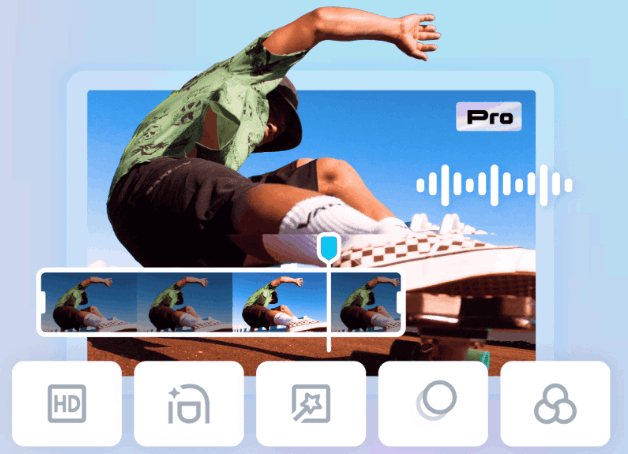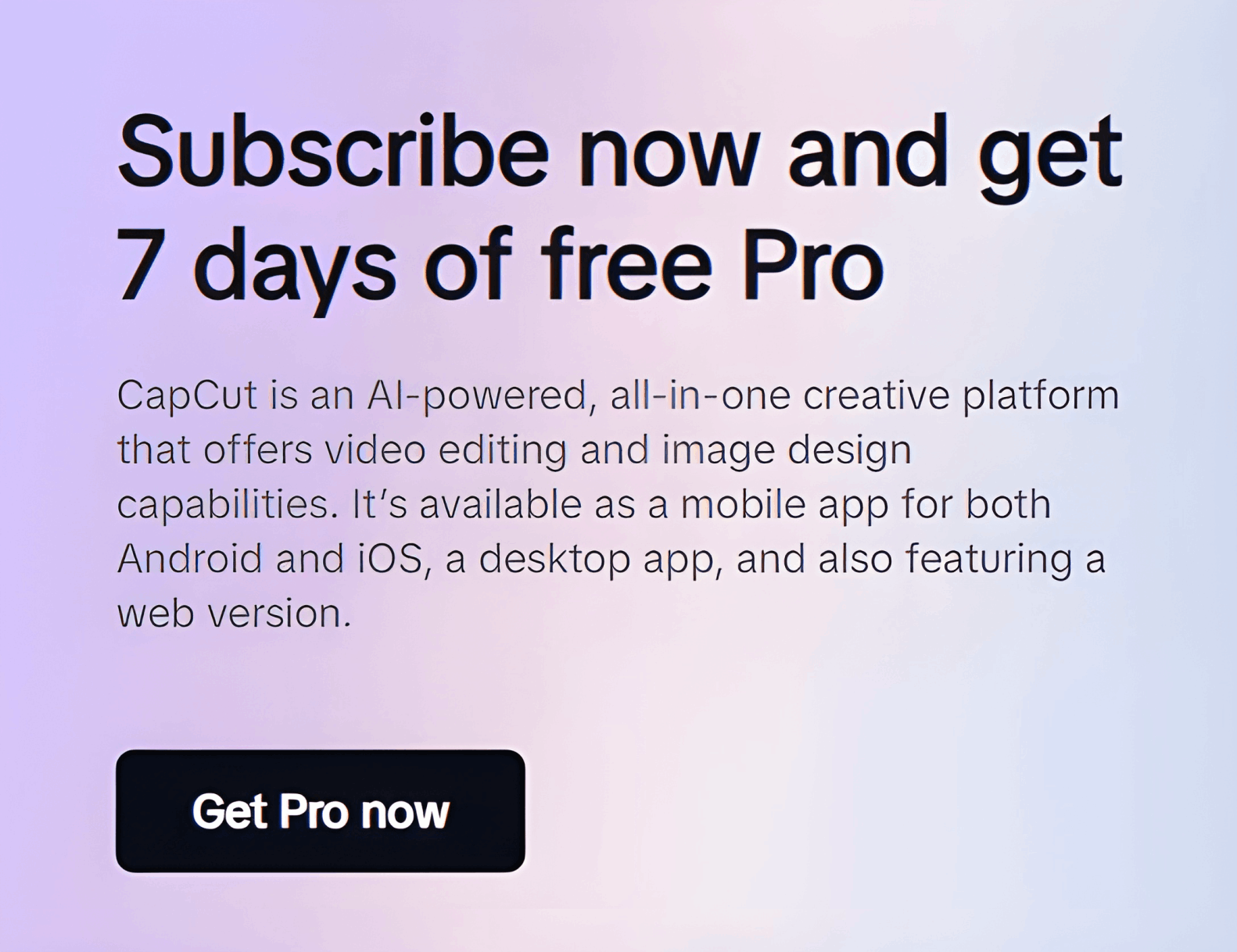CapCut is all-in-one video editing software by ByteDance, designed for creating professional-quality videos on mobile and desktop. It offers features like trimming, transitions, effects, filters, text, and music integration.
Popular among content creators, CapCut simplifies editing for platforms like TikTok, Instagram, and YouTube, delivering engaging, high-quality results.